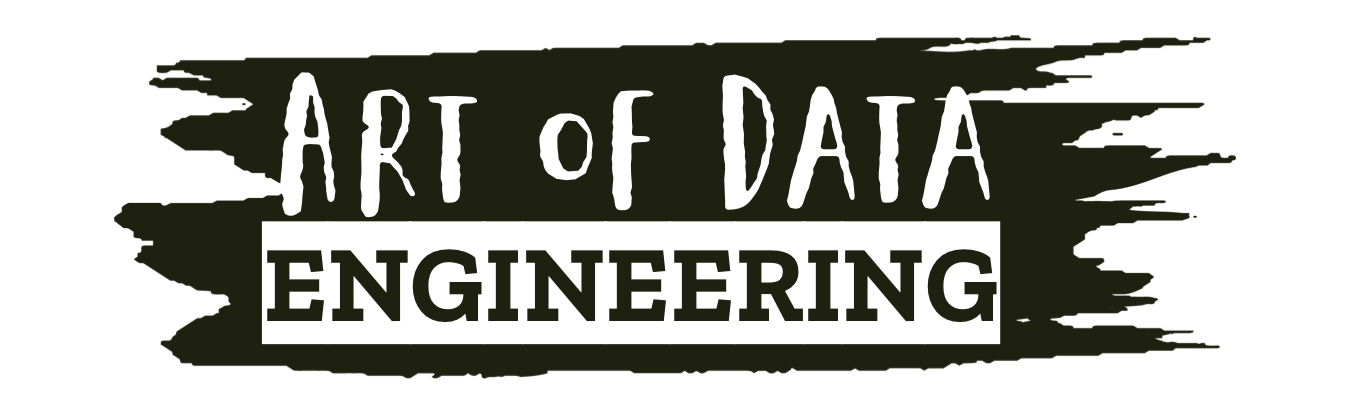Jupyter Notebooks are an important part of my daily routine, whether for work or personal projects. They have been incredibly useful to me and I can’t imagine being a Data Engineer without them.
Best thing is, it’s easy to get started with it. You can use it by downloading JupyterLab or accessing it through your browser. Jupyter Notebook is designed for collaboration and interactivity, and it supports multiple programming languages such as R, C++, Ruby, and Python. Fun fact Jupyter actually get’s it’s name Julia, Python and R Scripting languages more on that here.
Jupyter also provides access to a community of users and open-source programming libraries. The front-end and back-end interfaces of Jupyter Notebook allow you to view and edit your code before execution.
Here are the top five why every Data Engineer needs Jupyter Notebooks:
Data exploration and visualisation
Jupyter notebooks allow data engineers to quickly explore and visualise data to gain insights and identify patterns. This can help inform data modelling and ETL decisions.
Collaboration:
Jupyter notebooks are easily shareable, which makes them a great tool for collaborating with other data engineers and data scientists.
Documenting work
Jupyter notebooks can be used to create documents that contain both code and rich text elements such as markdown text, making them a useful tool for documenting data engineering work.
Testing and debugging
Jupyter notebooks allow data engineers to execute code in a cell-by-cell manner, which is useful for testing and debugging code.
Flexibility
Jupyter notebooks support multiple programming languages, so data engineers can choose the language that is most appropriate for their project.
Overall, Jupyter notebooks can help data engineers work more efficiently and effectively, and are a valuable addition to any data engineer’s toolkit (Much like a Batman utility belt).
Thanks for reading until next time.
Tim